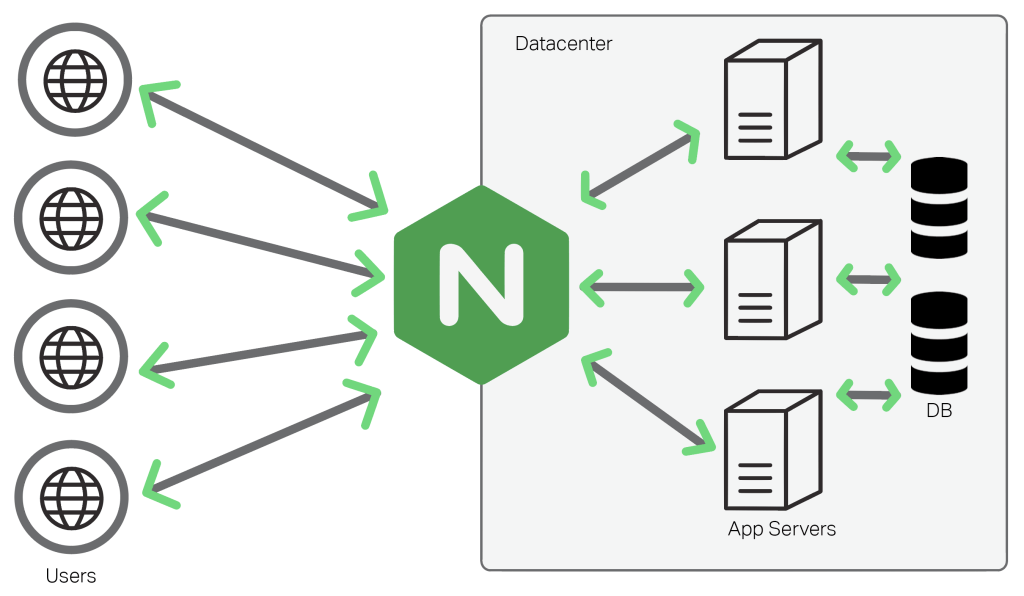Child domain và Read- Only Domain là hai kỹ thuật ủy thác quyền quản trị cho các chi nhánh. Tùy theo mức độ mà người ta lựa chọn phương thức khác nhau. Với Read-Only Domain thường người ta dùng cho những chi nhánh, nơi mà khả năng đảm bảo bảo mật vật lý kém. Đối với Child Domain thì chúng ta có thể ủy thác hoàn toàn quyền quản trị một site đến một chi nhánh một các độc lập.
Mô hình thực hiện:

Video demo Read-Only Domain
Lưu ý: Quá trình triển khai thì địa chỉ IP ở phần DNS có thể thay đổi, bạn vui lòng xem kỹ để thực hiện.
Hy vọng với bài này sẽ giúp các bạn có cách tiếp cận tốt về Child-Domain và Read-Only Domain.
Code được dùng trên ruoter trong bài lab này:
>>>>>>>>>>>>>> R1 <<<<<<<<<<<<<
config terminal
interface f0/0
ip address 192.168.174.250 255.255.255.0
ip nat outside
no shutdown
exit
interface f0/1
ip address 192.168.100.250 255.255.255.0
ip nat inside
no shutdown
exit
ip name-server 8.8.8.8
ip default-gateway 192.168.174.2
ip domain-lookup
ip route 0.0.0.0 0.0.0.0 192.168.174.2
end
config ter
crypto isakmp policy 9
hash md5
authentication pre-share
crypto isakmp key 123 address 192.168.174.251
crypto ipsec security-association lifetime seconds 86400
access-list 100 permit ip 192.168.100.0 0.0.0.255 192.168.101.0 0.0.0.255
crypto ipsec transform-set SITE_TO_SITE esp-3des esp-md5-hmac
crypto map MAPNAME_to_DC 10 ipsec-isakmp
set peer 192.168.174.251
set transform-set SITE_TO_SITE
match address 100
int f0/0
crypto map MAPNAME_to_DC
end
>>>>>>>>>>>>>> R2 <<<<<<<<<<<<<
config terminal
interface f0/0
ip address 192.168.174.251 255.255.255.0
ip nat outside
no shutdown
exit
interface f0/1
ip address 192.168.101.250 255.255.255.0
ip nat inside
no shutdown
exit
ip name-server 8.8.8.8
ip default-gateway 192.168.174.2
ip domain-lookup
ip route 0.0.0.0 0.0.0.0 192.168.174.2
end
>>>>>>>>>>>><<<<<<<<<<<<<<<<<